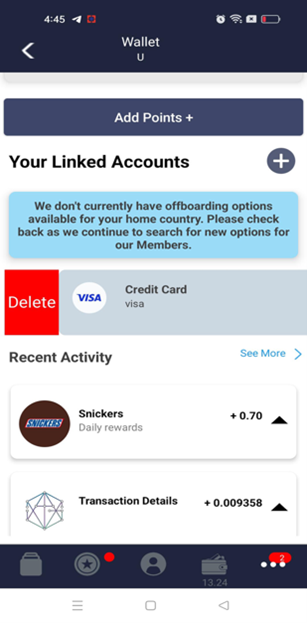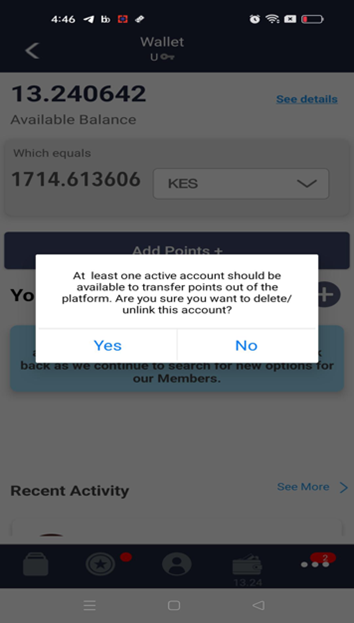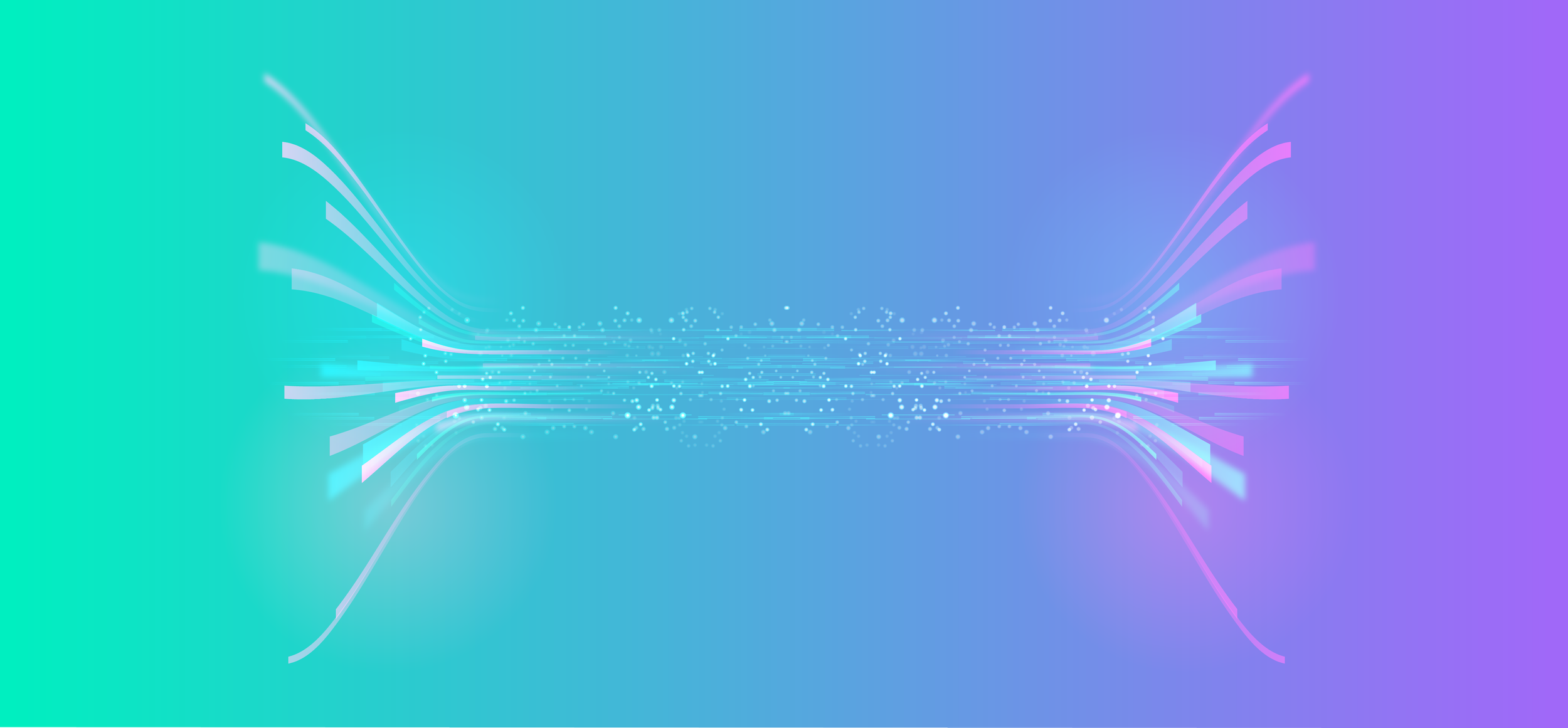
Watch Adverts. Earn Rewards.
Buy Groceries & Pay Bills.
Frequently Asked Questions
What is Gain For Me?
Gain For Me is a Free APP where watching adverts turns into real rewards.
Watch short adverts, earn points, and unlock vouchers in your digital wallet.
Use your vouchers to buy groceries, pay bills, and more.
Plus, stand a chance to win weekly prizes!
Download Gain For Me today – start earning, start winning!
Check out this short video: https://vimeo.com/1138907837?fl=pl&fe=sh
How does Gain For Me work?
You watch short adverts, enter a code from the advert, and earn points.
How do I download the Gain For Me app?
Go to:
Play Store: https://play.google.com/store/apps/details?id=com.application.gain4me
App Store: https://apps.apple.com/za/app/gain4me/id6467127667
Can I use the App on my iPad?
Unfortunately, the APP is not supported on IPad.
How do I register on the Gain For Me APP?
Open the app > Tap “Register” > Fill in your details.
Can I register on Gain For Me without a referral code?
Yes, you can register without a referral code. However, if you were referred, entering the referral code helps the person who referred you to unlock benefits.
What if I entered the wrong referral code?
Unfortunately, once registered, you cannot change the referral code.
I can’t complete my registration on the app. What should I do?
Make sure:
- You have entered your correct phone number.
- You have a good internet connection.
- You have entered the 6-digit code sent to your WhatsApp or SMS.
If it still doesn’t work, talk to our agent in this chat or email us at support@gainforme.com.
I didn’t receive my verification code via WhatsApp or SMS. What should I do?
Tap “Resend Code” or check your network connection. Try choosing the SMS option if you do not receive a code via WhatsApp.
Why do I need to verify my identity?
Identity verification ensures security and prevents fraud.
What do I need to verify my identity?
· Your phone number
· Your name and surname
· Your South African ID or Passport
How do I verify my digital identity?
Digital Identity Verification Walkthrough:
· Click on the wallet icon at the bottom right of the page, which will take you to the ‘Wallet’ page.
· For new Gain For Me users, you will be required to register your digital identity through Entry. You will be required to have either your Passport or National ID card/book.
· The first step of this process is a facial recognition scan. Please stand under a clear light, remove all face coverings like glasses or masks, and keep a neutral facial expression throughout.
· You will then be required to read through and agree to the Entry Privacy Policy and Terms of Use and then clicking the boxes to acknowledge that you have done so before proceeding to the next page.
· Here you will be required to upload a clear photograph of either your National ID or Passport.
For RSA Passport:
§ Open the passport to the page that shows your photo and information.
§ As the relevant content is positioned horizontally, you will need to rotate your passport sideways at 90 degrees and photograph that page.
For RSA ID Book (Green Book):
§ Open the book to the page that shows your ID number and photo.
§ Position the book vertically and photograph that page.
For RSA ID Card:
§ You can position the card any way (vertical or horizontal), so long as your photo and information are captured in the photograph.
The final step of this process is to fill out some of your personal details and answer a security question – your name, surname, ID or Passport number, captured gender and date of birth will be auto populated.
My ID verification failed. What now?
Try again in good lighting, ensure your face is clearly visible, and remove any face coverings. Ensure that your camera lens is clean and that the picture is in focus, and does not have any shadows, for any documentation uploaded.
I have forgotten my security key. What now?
Go to settings in your Gain For Me app, tap on “Change Security Key” and then tap on “I forgot my passphrase key” in blue at the bottom. Follow the prompts to create a new key. The app will ask you to perform a liveness detection facial recognition scan to verify that it is you accessing the system.
What is the competition about?
The competition is part of the Gain For Me launch. For 10 weeks, you can win weekly Shoprite vouchers, smartphones, or TVs.
Just complete your profile, watch a short ad, enter the code, and link your Shoprite Money Market Account to enter.
You can also refer friends to increase your chances of winning more prizes.
See full Terms here: https://www.gainforme.com/activation-competition
What do I need to enter the competition?
· Your phone number
· Your name and surname
· Your South African ID or Passport
· A Shoprite Money Market Account and Xtra Savings Card
How do I enter the competition?
Follow these steps:
1. Download and open the app. Go to:
Play Store: https://play.google.com/store/apps/details?id=com.application.gain4me
App Store: https://apps.apple.com/za/app/gain4me/id6467127667
2. Register your profile.
3. Complete the General Profile Survey.
4. Watch the 30-second Gain For Me video in the Rewards Centre.
5. Enter the code that appears at the end of the video.
6. Complete the Banking and Mobile Device Survey.
7. Tap the wallet icon.
8. Complete digital ID verification.
9. Link your Money Market Account and Xtra Savings Card.
10. You are now entered!
See full Terms here: https://www.gainforme.com/activation-competition-terms-and-conditions
You can use your Shoprite Money Market voucher at any Shoprite, Checkers, Checkers Hyper and Shoprite Cash and Carry or Usave store to purchase groceries or other goods. You can also use it at Uniq Clothing by Checkers, Checkers Little Me, Checkers Outdoor, Petshop Science and Medirite+ Pharmacies. You can also use it to buy airtime, data, electricity, or pay bills through the Shoprite app or USSD. Additionally, you can send money or vouchers to other cellphone numbers.
Can I enter the competition without completing the surveys?
No, completing the General Profile Survey and Banking & Mobile Device Survey is required to enter the competition.
How often are winners announced?
Winners are announced weekly for the Shoprite voucher competition and referral prizes.
Can I win multiple prizes?
Yes, you can win multiple prizes if you qualify for different competitions.
How will I know if I won?
You will get a message on WhatsApp or in the app.
How will I get my prize?
Winners voucher prizes will be transferred to your Shoprite Money Market Account. If you win a product prize, we will contact you to make arrangements to have it delivered to you.
I have won a voucher prize, how do I use my voucher?
If you have won a voucher prize, your voucher will be loaded directly to your Shoprite Money Market account.
If you don’t have a Money Market Account, you can visit your nearest Shoprite or open an account at: https://www.shoprite.co.za/money-market.html Make sure you open your Money Market account with the same mobile number and Xtra savings number you used to register your Gain For Me App.
Note: When opening your Money Market account via the Shoprite app, you will have the option of opening a Voucher account or a bank account. Choose Voucher account.
Once you have opened your Money Market account, your voucher should appear under vouchers.
You can use your Xtra Savings card to make purchases with your voucher at Shoprite.
Note: You will need your Money Market pin when you swipe your Xtra savings card - so don't forget your pin 😀
You can also make a mobile money payment through your Shoprite app. Watch this video to learn how: https://vimeo.com/1088342858
You can use your Shoprite Money Market voucher at any Shoprite, Checkers, Checkers Hyper and Shoprite Cash and Carry or Usave store to purchase groceries or other goods. You can also use it at Uniq Clothing by Checkers, Checkers Little Me, Checkers Outdoor, Petshop Science and Medirite+ Pharmacies. You can also use it to buy airtime, data, electricity, or pay bills through the Shoprite app or USSD. Additionally, you can send money or vouchers to other cellphone numbers.
I have won a voucher prize, can I exchange the voucher for cash?
You cannot exchange vouchers for cash, but you can spend your voucher at any of the Shoprite Group Stores.
You can use your Shoprite Money Market voucher at any Shoprite, Checkers, Checkers Hyper and Shoprite Cash and Carry or Usave store to purchase groceries or other goods. You can also use it at Uniq Clothing by Checkers, Checkers Little Me, Checkers Outdoor, Petshop Science and Medirite+ Pharmacies. You can also use it to buy airtime, data, electricity, or pay bills through the Shoprite app or USSD. Additionally, you can send money or vouchers to other cellphone numbers.
How do I refer friends?
Go to the Rewards Centre > Tap “Refer & Win” > Share your referral code.
When I click on “Refer & Win” there is already a referral code in place.
You can replace it with the referral code you received.
What can I win by referring friends?
You can win TVs or smartphones. See full details here: https://www.gainforme.com/activation-competition
How do I track my referrals?
You can check your referral count in the Rewards Centre under “Refer & Win.”
What happens if my friend forgets to enter my referral code?
Unfortunately, referrals cannot be added after registration.
Why can’t I see adverts or referral options?
Ensure you have completed your profile and surveys. Adverts will appear after the competition phase which is running for 10 weeks.
I entered the wrong referral code. What must I do?
You cannot change it after registering.
Can I use Gain For Me without a Shoprite Money Market Account?
Yes you can earn rewards, but you need a Shoprite Money Market Account to exchange your rewards for value in store.
What if I don’t have a Money Market Account?
Visit your nearest Shoprite or open one at: https://www.shoprite.co.za/money-market.html
What if I don’t have a Shoprite or Checkers Xtra Savings Card?
You need an Xtra Savings Card to link your Money Market Account. You can get one at any Shoprite or Checkers store.
How do I link my money market account to the Gain For Me APP?
To link your Money Market account to the Gain for Me APP you will need:
· Your phone number
· Your name and surname
· Your South African ID or Passport
· A Shoprite Money Market Account and Xtra Savings Card
If you don’t have a Money Market Account, you can visit your nearest Shoprite or open an account at: https://www.shoprite.co.za/money-market.html
Then make sure you follow these steps on your Gain for Me App:
· Register your profile.
· Complete the General Profile Survey.
· Watch the 30-second Gain For Me video in the Rewards Centre.
· Enter the code that appears at the end of the video.
· Complete the Banking and Mobile Device Survey.
· Click on the Wallet Icon and Verify your Account. (You will need your ID for this step)
· Now you should see a page "Linked Accounts" - click on the Shoprite 'Link Account' button.
· Then Link your Money Market Account and Xtra Savings Card. (You will need your Money Market Account Number and Xtra Savings number for this step).
Remember, if you win a voucher, you can use your Shoprite Money Market voucher at any Shoprite, Checkers, Checkers Hyper and Shoprite Cash and Carry or Usave store to purchase groceries or other goods. You can also use it at Uniq Clothing by Checkers, Checkers Little Me, Checkers Outdoor, Petshop Science and Medirite+ Pharmacies. You can also use it to buy airtime, data, electricity, or pay bills through the Shoprite app or USSD. Additionally, you can send money or vouchers to other cellphone numbers.
I entered my Money Market Account details correctly, but it won’t link. What should I do?
Double-check that your details match exactly with your Money Market profile.
I have a Shoprite Money Market account but I cannot remember my pin for the Shoprite APP, what should I do?
You will need to reset your Shoprite Pin.
There are three ways to reset your SHOPRITE PIN:
ON THE SHOPRITE APP:
Open the Shoprite app,
Select “MY MONEY MARKET ACCOUNT”,
Select “I FORGOT MY PIN”
You will then go to our chat function and get assistance from one of our customer support staff.
OR
PHONE THE SUPPORT DESK:
Dial 0860 01 07 09 for assistance.
You will need to be able to send a copy of your ID as well as have the cellphone that is registered to your account handy.
OR
VISIT US IN-STORE:
Visit your nearest Shoprite, Checkers, Checkers Hyper or Usave store to get your PIN reset.
Please take your original ID and cellphone to reset your PIN in-store – this is so that we can verify it’s your account and help you keep your money safe.
How do I earn points and/or rewards?
You can earn points by watching adverts, answering questions correctly, and participating in surveys. The number of points you will earn are shown on the video you are watching.
What can I do with my points or rewards?
Once you transfer your points to your Shoprite Money Market account you can use your points to buy food, vouchers, electricity, airtime, and more.
Where do I get my rewards?
In your Shoprite Money Market Account.
How do I check my points balance?
Tap the wallet icon in the app at the bottom of the screen to view your rewards balance.
What is the value of one point?
One point is valued at USD1.00. This will be converted to ZAR when you transfer your points to your Shoprite Money Market account.
What happens if I enter the wrong code after watching an advert?
You won’t earn points for that advert. Watch the advert again and make sure to enter the correct code displayed at the end of the video.
Is Gain For Me safe to use?
Yes. Your data is protected. See full Privacy Policy here: https://www.gainforme.com/privacy-policy
Is my personal data shared with advertisers?
No, advertisers only see demographic data. Your personal details remain anonymous.
I previously registered on Zawadi and need to convert my profile to Gainforme. What do I do?
Please contact support.
Type your name, the number you used to regiter and the ZAWADI referral code.
Gainforme will transfer your ZAWADI profile to GainForMe.
What are the minimum OS specs required on my phone to run Gain For Me?
The minimum OS specification required for IOS and Android are:
IOS - Version 14
Android - Version 9
How do I unlink the credit card I mistakenly linked instead of the MMA to the profile?
You can swipe the credit card linked in the wallet page from left to right to delete the linked credit card.
Please find the screens for your reference.
I want to delete my profile and start again?
Open the Gainforme Wallet.
Scroll down to Recent Activity.
Tap on the See More Option on the right.
Scroll to Digital Overflow
Tap on Close Account.
If you have a balance in the wallet please transfer all points out of the wallet before you close the account.
If this does not work, please contact support and provide:
Ref Code – cell phone number used to register – name – make and model of cell phone – screen shot of the error code.
I need assistance on how to use Gainforme
WHATSAPP SUPPORT
Chat to us on +27 63 904 4418 Monday to Friday, 08h30 to 16h30
What information must I provide when I contact support?
1. Your user referral code
2. The make and model of your cell phone
3. The number you used to register your profile
4. A screenshot of the error message
5. A selfie with your ID to verify that we are supporting the legal owner of the information provided.
Support Queries
When you message support, please indicate answers to:
1. Did you previously register with Gain For Me?
2. Were you previously registered on the ZAWADI app?
3. Has anyone used your cell phone to register on Gainforme?
4. Did you use the liveness detection successfully previously?
Need more help?
Email us at support@gainforme.com.
Gain For Me Surveys & Adverts – Quick
Summary of Terms
This is a simple guide to how Gain For Me surveys and adverts work. For the full legal version, please read the Gain For Me Surveys & Adverts Terms and Conditions.
Who can take part?
You must have a Gain For Me account.
You need to be 18 or older (or have a parent/guardian’s consent).
Participation is always voluntary.
What are Surveys and Adverts?
Surveys: Answer short questions from companies and organisations.
Adverts: Watch and engage with video or image ads.
You always get wallet points for participation.
Important: These are not competitions. If there is a chance to win a prize, it will be clearly marked as a promotion/competition with its own special rules.
What do I earn?
Wallet points are added to your Gain For Me account.
You can transfer points to your Shoprite Money Market Account.
Use them for groceries, utility bills, and other services.
Wallet points cannot be exchanged for cash outside the platform.
What happens with my data?
Survey answers are anonymous.
Companies only see combined results, never your personal details.
No personal information is shared with clients.
Your data is protected under POPIA and GDPR (where applicable).
Your Responsibilities
Be honest when answering surveys.
Don’t use fake accounts, scripts, or other tricks to earn points.
If you break the rules, your account may be suspended or closed.
Our Responsibilities
We make sure all surveys and ads are lawful and appropriate.
We credit your wallet points promptly for valid participation.
We aim to keep the app running smoothly but can’t guarantee no interruptions.
Other Important Points
We may update these terms from time to time — new versions will be posted on the app and website.
The Gain For Me platform is run by Synapser (Pty) Ltd.
Any disputes are handled under South African law through arbitration.